Though I’ve never laid hands on the original Deck, at the time of this writing, I’ve had my sweet, sweet Steam Deck OLED for a little over a month. And let me tell you, it is nice.
Funnily enough, I never really gave much thought to the original Deck. When it first came out over a year ago, I thought it was a neat little device, but I didn’t have a whole lot of interest in owning one. I didn’t go anywhere, I didn’t do anything. I had a perfectly good desktop PC. I was perfectly happy playing games on my phone before bed. What did I need a handheld device for?
Then, Valve pulled the curtain back on the beautiful piece of hardware known as the Steam Deck OLED, and I thought, Ohh, that’s purdy; I bet it would be great for traveling and to generally play Vampire Survivors.
Even then, I figured I might get one in 2024. Little did I know that I would wake up that Thursday and have the most intense internal conflict of my life. My girlfriend will tell you just how hard I anguished over that buy button.
I went from “Oh, the store’s broken, so there’s no sense in even trying to get one” to “Maybe if I can get through the store, I’ll get one” to “I have to get through this store and get one” in about 10 mins.
And so, with dreams of playing with my Deck naked in bed hot on my mind—as well as an impending trip to New York on the horizon—I decided to say fuck it, and I grabbed one of the 1 TB models—but not the Limited Edition one, because who cares about see-through cases?
(Although the very sexy Limited Edition carrying case was more tempting than the LE Deck itself.)
It also didn’t help that once I decided I was going to buy one, I really wanted to make sure it arrived before my NY trip, and I wasn’t 100% sure the Limited Edition would’ve arrived in time—although, in hindsight, it probably would’ve.
Through Airports and On Planes
Funnily enough, one of the first things I did with my Deck after owning it for roughly two weeks was to take it to the airport and fly with it on a plane. So, it’s worth telling starting with my experiences there.
First off, the carrying case is a great accessory. It’s relatively small, and hard enough to feel like it’s real protection. I keep my Deck in its case when I’m not using it, even at home.
The great thing is that you can remove the case’s inner liner, so if you want to travel with a slimmer—and still relatively protective—case, you can do that, too. I was originally going to travel with the inner lining, but the full case fit (tightly) into my carry-on backpack, so I went with that; plus, it provided a touch more protection in case my backpack got tossed around.
I felt fine using the Deck in the airport, cause airports are a little more roomy, but I felt a little weird busting out this big-ole handheld gaming device while on a plane, but I found that I had just enough elbow room to happily play about an hour of Ori and the Will of the Wisps (which looks so good in HDR on the OLED screen).








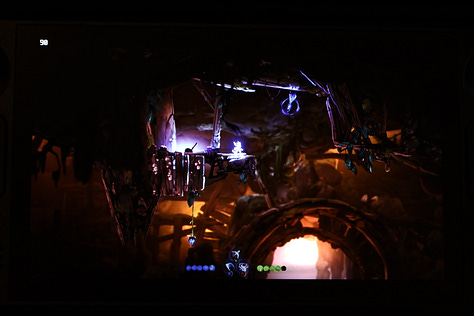
More Than a Screen Upgrade
While I never had an OG Deck, the Steam Deck OLED is more than just a screen upgrade. It’s clear to me from the general reception around the OLED model that it’s probably one of the best iterative upgrades to a device … like ever.
Valve looked at the Steam Deck and basically tweaked/changed almost every aspect of it, for the better. This isn’t the “Steam Deck 2,” but it’s about as far as they can push the Steam Deck while keeping it within the same performance target, although because of all the other improvements, the Steam Deck OLED also performs marginally better than the old one, too.
Virtually every aspect of the device is improved. Obviously, the new OLED screen blows the LCD one out of the water, looking much better while also sporting a higher max refresh rate, equaling higher framerates in games that support them.
It’s also lighter with better battery efficiency, so intense games will last anywhere from two-to-three hours, and less intensive games can last way longer, up to about eight hours. Oh, and it also charges faster and has a longer cable.
On top of that all the buttons and the joysticks feel better, and the haptics on the trackpad are improved.
The AMD RDNA 2 SoC (system on a chip) remains the same, but they’ve shrunk the die, so it’s a better version of that SoC that accounts for the improved efficiency.
I’m probably never going to open up my Steam Deck, but evidently the ability to repair or modify the Steam Deck OLED is also improved. So, you can crack this baby open without much pain or (hopefully) stress.
All in all, it’s shocking just how many improvements Valve squeezed into what is advertised as merely a screen upgrade.
That’s only the hardware, too, and while the Steam Deck OLED is running on the same software as the other Steam Deck, Valve has spent the last 18 months working to polish the SteamOS experience, and word on the street is that it’s come a long way in the last year.
I Was a Computer
The great thing about the Deck is that it literally is a computer. So, if you want to sacrifice some fidelity for greater performance, you can lower a game’s settings, or if you want to pretty up your games, you can increase settings to a desired level.
You can also switch the Deck to desktop mode and basically use it as you would a computer running on SteamOS, a Linux distro. While you can use the Deck controls to navigate the desktop mode, a Bluetooth keyboard and mouse are great options. Some people have even adopted their Steam Deck as their primary gaming computer, taking advantage of a dock and external monitor.
As for Linux, since most games don’t natively support this OS, Valve uses a compatibility tool called Proton to translate those games from Windows to Linux, and in a game’s settings, you can switch between different versions of Proton to find the one that works best for you—if there are any issues running games.
Steam also has a system of verifying games for the Steam Deck, so any game with the green checkmark showing “Verified” should run without any issues.
The great thing is that all this information is almost useless to an end-user. You can just hit play on your games and go. But for tinkerers, you have so many things that you can do with the Steam Deck that really do make it feel like a small computer rather than a handheld gaming device like the Switch.
You can also easily “sideload” non-steam games, so you can run just about anything on the Steam Deck, with the exception of games with anti-cheat that just don’t like Linux. There are, however, a few games with really demanding requirements—or games that just don’t play well with the hardware—and those don’t typically run super well, but you can always brute force your way through them if you so desire.
About the only big-picture, long-term downside I can think of with the Steam Deck is that it’s not exactly upgradeable like a normal computer. So, there will come a time—probably not too far off into the future—when the specs just won’t be up to par to run some modern releases. Granted, the Deck will always be good with older games and anything that’s low-spec, like 2D or pixel games.
People have also begun modding their Decks to get AMD’s FSR 3.0’s frame generation working, so maybe there’s some potential for higher framerates with some games, but latency seems to be an issue. But that’s still nifty!
Running the Game Gamut
I unfortunately can’t remember the first game I’ve played on my Steam Deck, which would’ve been a fun thing to mention. But oh well. Regardless, I have truly run the gamut. I have sampled so many games on my Deck, and I’ve had a mostly great experience with all of them.
I’ve been hopping like a crazy person, and I haven’t actually finished anything that I’ve played on the Deck, but to date, I have dabbled in Sonic Frontiers, Sekiro, Elden Ring, Lords of the Fallen, Ratchet & Clank: Rift Apart, Cult of the Lamb, Party Animals, Diablo IV, Crisis Core: Final Fantasy VII - Reunion, and most recently, and the one that I think I’m going to actually try to finish—is Dragon’s Dogma.
That’s because Dragon’s Dogma 2 is out in March, and I figure if I play the first game an hour or two a day, while lying in bed, I should be able to finish it.
Those, of course, are only the games that would have a definitive ending. I’ve also been playing a lot of rogue-lites and survivor games, including Vampire Survivors, Halls of Torment, Rogue Legacy 2, Dead Cells, Death Must Die, and a touch of Hades.
I will say, as someone with a pretty beefy rig, I don’t see myself devoting a lot of time to paying graphically intensive games on the Deck. Ratchet & Clank, for instance, I’d rather just max out the settings and get high frame rates on a big screen than have to sacrifice a lot of fidelity to hopefully hit 40-60 FPS.
But with Steam Remote Play, I can play games running on my PC from the Steam Deck in the other room.
I also don’t think I’ll be playing competitive first-person shooters on the Deck. I was surprised by how well Hunt: Showdown ran, but I’m used to playing those games with a mouse and keyboard, not a controller, and on a big monitor, not a tiny screen. So, I’ll happily keep those on my main computer.
Ultimately, my big worry was that I would get the Steam Deck OLED and just not use it, and it would collect dust outside of times when I would take it with me while traveling, which might just be a few times a year. That happily hasn’t been the case.
My PC is still my primary machine, but it’s nice to be able to kick back and use the Deck an hour or two before bed, or bust it out on occasion at my PC for a run or two of Halls of Torment while I should be working.
All in all, I fuckin’ love my Steam Deck.







